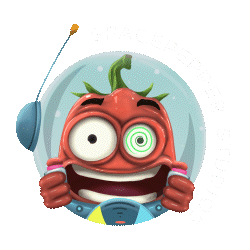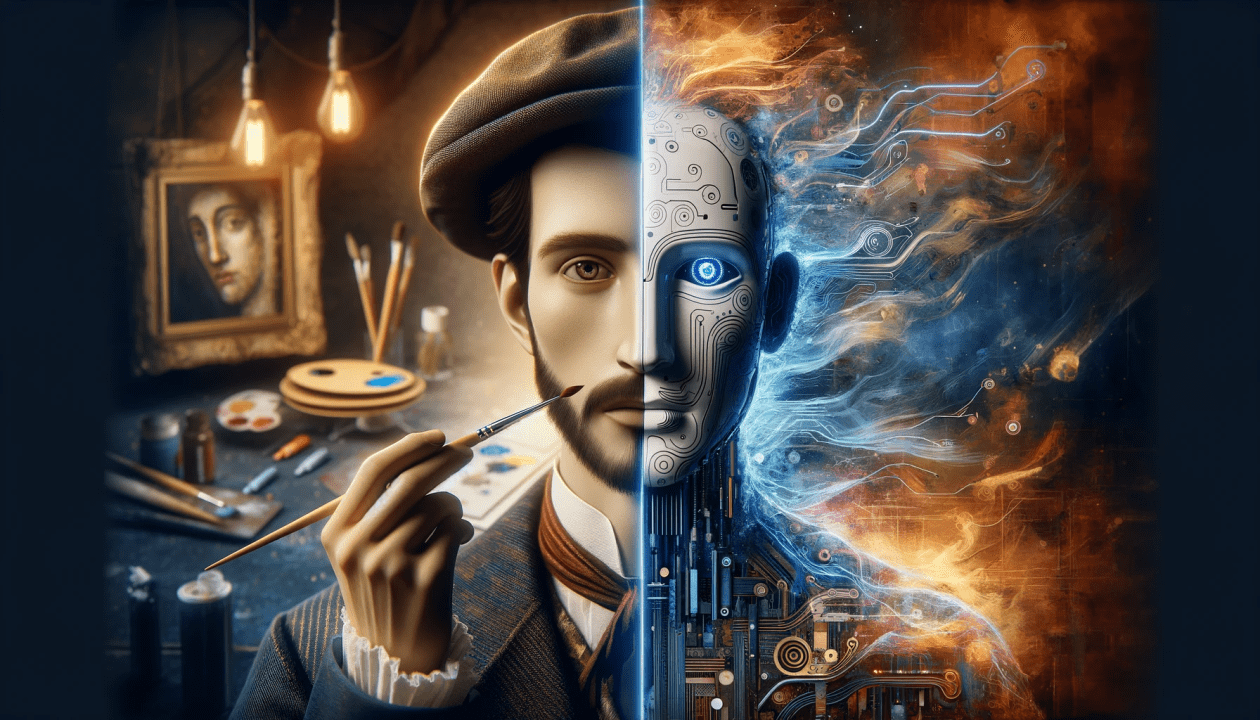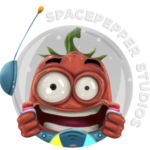If you’re interested in video production, you definitely would’ve seen Marvel and DC live-action movies. Ever wondered how do the actors pose and interact with the surreal backgrounds? You might think that the backgrounds are sets, constructed specially for the movie. While this is partially true, creating other worlds in a defined budget in next to impossible. So, the films use VFX. It is a combination of the set and VFX that makes the movie as real as we see. If you haven’t seen such movies, you definitely would’ve seen your weather girl/guy posing in front of a moving graphic which shows you the weather conditions of the state. This moving graphic also uses special effects. And to successfully incorporate special effects, from movies to local news, we use Chroma Key.
Chroma Keying is the process by which a specific colour element (chroma) is removed from a video scene, shot in a chroma studio, and replaced (keyed) with a different element. Essentially, it’s the way video producers remove one background and replace it with another.
Actors pretend to be in a surreal world while acting in front of a green screen. The use of green screens has come a long way over the past few decades. Technology that was primarily reserved for Hollywood blockbusters is now utilized by many of your favourite YouTubers.
But what are green screens?
A green screen does not necessarily have to be green. But since almost the entire industry chooses the colour green, we call it a green screen. Essentially, the term ‘green screen’ refers to a coloured background which is made transparent and removed from the shot. This is then replaced with the effects that the video producer wants to add. For example, a video of kids cycling in space is obviously not shot in space. It is a simple video of kids cycling in front of a cyclorama green screen. During editing, the green screen is replaced with the effects of space.
Also Read – 5 Reasons to Hire a Professional Video Production House
Why is the chosen colour Green?
The backdrop can be any colour. It does not necessarily have to be green. The only condition is that it has to be a single colour. Video producers have been using bright green because it is the colour which is furthest away from the human skin tones. Every skin tone looks how it is supposed to, in front of a green screen. Blue screens were used in films in the earlier days and still might be in usage at some places. Green Screen is simply a common term used to call the entire process of Chroma Keying.
What is Keying?
Keying is the process where the green screen is removed from the background in the post-production phase of the movie. It is done through a video editing software. When the green screen is keyed, it becomes completely transparent. The video engineer then fills in that transparent area with a suitable image or video. The aim is to get the cleanest key without any digital artifacts of Essentials for Successful Chroma Keying
Background
Unlike regular paint, chroma-keying requires a single shade of colour, preferably green. Multiple shades make colour replacement difficult. Hence, a special chroma paint is used to ease the replacement of a single chroma shade. If the studio space is for rent, you can colour the backdrop cloth or wall with chroma paint. As long as the entire backdrop of the subject is covered with the paint, you’re good to go.
Must Read – Tips to Get the Perfect Lighting for Your Video
Lighting
The lighting, when doing chroma keying, is also critical. It is best to try to minimize any shadows, as this makes colour replacement difficult. The lighting equipment can be one of the most expensive costs besides the camera. At the minimum, a foreground and backlight light will be needed. Ultimately, the more lights, the better. It is also possible to use filters for other lighting effects.
Software
A right software package will make the post-production of this effect easy. The most basics of this process involve removing the background chroma tone with another background. This will overlay the two pictures. The chroma key can be replaced entirely, or the chroma key can be made altogether transparent and then the second background will be seen through the transparent layer. A few of the very common editing programs that can easily do this effect include Adobe Premiere, Apple Final Cut Suite, Sony Vegas and Adobe After effects. Chroma Keying is one of the finest ways to transport your video to locations you can’t afford or can’t create.